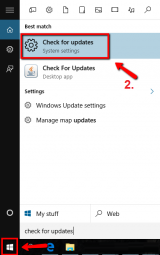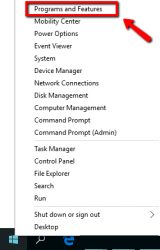How to fix Windows doesn’t have a network profile for this device error
What are the causes for the no network profile error? How to fix it?
The Windows doesn't have a network profile for this device error appears because of a failed attempt to sync another device (e.g. a speaker, or a printer) to your computer's network. The most common reasons behind this error are:
- Network settings;
- Port settings;
- Hardware issues.
Follow the steps mentioned below, in order to fix the network error.
-
Restart your devices
0(0)0(0)In order for your computer and the other device to be able to establish a successful connection, task in charge of that have to be executed by the computer and the printer. If that doesn't take place, syncing will fail. Maybe your computer or the other device has a temporary issue which can easily be resolved by restarting.
Turn off your computer and the other device and turn them back on. Then, try connecting them again.
More infos
-
Restart the router
0(0)0(0)Aside from sharing Internet access, the router makes it possible for computer and other devices to communicate with one another either via wired (Ethernet cable) or wireless connection (Wi-Fi). The router can sometimes cause issues with devices connected to the same network not being recognized between one another. The best course of action in this case is to restart the router.
The easiest and most effective way to restart the router is to unplug the router from the power outlet and wait for a couple of minutes. After that, plug the router back in, and try reestablishing the connection between your device and the computer again.
More infos
-
Update the network driver
0(0)0(0)The computer's network card is in charge of making your computer discoverable and available to other devices, and for syncing with them. The network card is guided by the user, through the network driver, which interprets the user's wishes into the "language" of the network card. It is possible that your computer's network driver is the reason behind this Windows doesn’t have a network profile for this device issue. In order to fix it, you need to update the network driver to the latest version available.
- Right-click the start menu icon and select Device Manager;
- Click on Network adapters;
- Right-click on the network driver (usually there are two - one for wired and one for wireless connection) and select Update Driver Software...

Note: The don't know how to update drivers guide will be of great help, for more ways on how to update drivers.
More infos Like Solutionbay?
Like Solutionbay?
Also check out our other projects :) See all projects -
(Re−)install the device's network driver
0(0)0(0)Maybe Windows has issues with recognizing your device because you haven't installed the network driver, or if for some reason the driver became corrupt. What you need to do is to verify that you have the device's driver installed, via Control Panel > Programs and Features.
To verify this, open your device manufacturer's website and see what the name of your network driver is. Then, search for the same entry name in Programs and Features. If you couldn't find such an entry, then the driver most likely wasn't installed and you need to install it. If you found the driver, then you need to uninstall it first and reinstall it.

If you are not sure how to install drivers, feel free to check the how to download and install drivers guide.
If you are not sure how to uninstall programs (in this case drivers), the how to uninstall a program / an application guide can be of assistance.More infos
-
Run the "Windows Network Diagnostics" troubleshooter
0(0)0(0)The "Windows Network Diagnostics" troubleshooter is developed by Microsoft, to help you resolve a wide range of network problems that might occur, including the Windows doesn’t have a network profile for this device error. To run the troubleshooter, follow the steps below:
- Right-click the Wi-Fi or computer monitor icon in the notification area (by default the bottom right-hand corner of the screen);
- Select Troubleshoot problems;
- Follow the instructions.
More infos
-
Check the connection between the router and the device or the computer and the device
0(0)0(0)Maybe there is something wrong with the connection between the router and the device or the computer and the device. For example, if the device is connected via an Ethernet cable to your router or computer, it is possible that the cable is broken, making the connection poor and unstable. If the connection is wireless, then maybe the device is far away from your computer or router.
Inspect the cable properly, position your device properly and attempt to reconnect your device to your computer.
More infos
-
Reset the network settings
0(0)0(0)Resetting the network setting might help you with fixing the no network profile issue. Basically you would need to set the network settings from option A to option B, save the change, and then restore the previous settings. To make it so, feel free to follow the steps below, depending on the connection type (wired or wireless:
If you use a wired connection (the device is connected via an Ethernet cable):
- Go to the start menu and click on Settings (the gear icon);
- Click on Network & Internet and then on Ethernet;
- Find and click on your Ethernet network and switch if from Public to Private;
- Click on the Apply button and restart your computer;
- Repeat the previous steps
If you use a wireless connection (if the device is connected via Wi-Fi):
- Go to the start menu and click on Settings (the gear icon);
- Click on Network & Internet and then on Wi-Fi;
- Find and click on Advanced Options;
- Click on the Find devices and Content option, turn it off and restart your computer;
- Repeat the previous steps.
More infos
-
Install the latest Windows update
0(0)0(0)Updating Windows to the latest version is a must for Windows and all the programs installed in it to run smoothly, as well as for all the devices connected with your computer to work properly. In addition, the latest Windows update brings the latest trends, and bug fixes, one of them being a bug associated with network connectivity. Check if an update to Windows is available, and if one is available, download and install it.
To check if a Windows update is available, follow the steps below:
More infos Like Solutionbay?
Like Solutionbay?
Also check out our other projects :) See all projects -
Check if the device is compatible with your computer or Windows OS version
0(0)0(0)Although very rare, it is possible that the device you are trying to connect to your computer is incompatible with your computer's operating system version, therefore, a proper link between your device and computer cannot be established. To check this, go to the device manufacturer's website and check the compatibility section of it.
If the device isn't compatible, you need to search for a device that is compatible with your computer's operating system.
More infos
-
Reinstall the network driver
0(0)0(0)It is possible that the network driver itself is responsible for this issue. Maybe it got corrupted by a virus, or maybe there are network compatibility issues with the device you are attempting to connect. All you need to do is to uninstall the network driver and then download the latest version from the official website of the manufacturer of your computer and install it. To uninstall programs, feel free to follow the steps below:
To learn more about how to download and install drivers, feel free to check out the how to download and install drivers guide.
More infos
-
Double−check the firewall and antivirus settings
0(0)0(0)It is possible that the current firewall and antivirus settings are the root of this issue. To verify this assumption, try disabling them and check if the issue persists. If there were no issues, access the firewall and the antivirus and see how they are configured.
To deactivate the Windows Firewall, you can follow the instructions below:
To activate the Windows Firewall, feel free to follow the steps below:
More infos
-
Make your computer discoverable to other devices
0(0)0(0)One of the reasons for the network profile error is that your computer is not set to be discoverable. In order for devices to be able to connect to your computer, they need to be able to detect its presence.
To make your computer discoverable, follow the steps below:
- Open the start menu and click on Settings (the gear icon);
- Click on Network and Internet;
- Click on Wi-Fi and then on the network you are connected to;
- Click on the toggle under Make this PC discoverable to activate it.

Note: Make sure that this option is enabled only on your home and private network, and not on public networks (work, or hotspot), to protect your data.
More infos
-
Set the correct port
0(0)0(0)In order for the other device to be able to connect to your computer, they need to be connected through the same port. Such a configuration needs to be done through the setting of the device you are trying to connect to, or, if you use a printer, through the printer's port settings.
More infos Like Solutionbay?
Like Solutionbay?
Also check out our other projects :) See all projects -
Run the Hardware and Devices troubleshooter
0(0)0(0)Among the other diagnostic tools, Windows offers a troubleshooter for issues with hardware (computer parts). One you run it, it will scan for anomalies, and address them, if he identifies one, and warn you for the ones that would require you to look into.
To use it, follow the steps below:
- Open the start menu and type control panel;
- Type troubleshooting in the search box in the Control Panel and click on Troubleshooting;
- Click on Hardware and sound;
- Run the troubleshooters depending on the device you have connected;
- Wait for the process to end.
More infos
Login to Solutionbay
Join Solutionbay
Please click on the confirmation link we just sent you to
If you don’t receive the email in the next 2 minutes please check your junk folder, and add [email protected] to your safe sender list.