How to fix an unknown error occurred (1667) − iPhone, iPad, iPod touch
What is iTunes error 1667? How to fix it?
Error 1667 appears when you try to update your iPhone, iPad, or iPod touch to the latest version, or when you try to sync files from your computer to your iOS device.
The reasons behind this error include:
- Outdated iTunes version;
- Antivirus software;
- Faulty lightning cable;
- Corrupt iTunes file
- Malicious software (aka a virus);
- Outdated operating system.
The solutions listed below will assist you address this error. Read them carefully, and follow them to the detail.
-
Close and reopen iTunes
27(28)0(0)It is possible that iTunes is the reason for the an unknown error occurred (1667) error message, as, for some reason, it failed to recognize or connect to your device properly. Common reasons include blocked iTunes files, or files iTunes needs being used by another program on your computer.
Disconnect your iOS device, and then restart iTunes, by closing it and reopening it. After that, open iTunes and connect your device to the computer again using the lightning cable.
More infos
-
Check if the USB (lightning) cable is firmly connected on both ends
3(4)0(0)The lightning cable, and any other USB cable is made of several small wires, all of which serving a different purpose. In order for the cable to connect your computer with your lightning cable, the small gold plates on both ends of the lightning cable need to touch the corresponding plates on your computer, and iOS device. Maybe the USB lightning cable is loosely plugged in the computer's USB port, the iOS device, or both.
Unplug from and plug the lightning cable back in both devices, and try updating your device, or syncing files again.
More infos
-
Update iTunes to the latest version
1(1)0(0)It's possible that the error code 1667 appears because the iTunes version installed in your computer is out of date. Outdated version of any software can have difficulties with recognizing the newly established processes, which, naturally, are included in the latest version of the software.
You can update iTunes, either via iTunes itself, or by downloading it from Apple's website.
To check for updates manually:
- Open the iTunes app;
- Click on Help and select Check for updates.
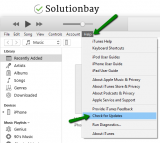
More infos Like Solutionbay?
Like Solutionbay?
Also check out our other projects :) See all projects -
Take your mobile device to a repair shop
1(1)0(0)If you tried everything else to fix this error, but nothing worked, take your device to a repair shop to have it repaired, as a hardware defect on it might be responsible for the error.
More infos
-
Use an original (USB) lightning cable
0(1)0(0)Fake lightning cables can be responsible for many errors in the communication between your computer and iOS device. Even though they look the same on the outside, they may be different on the inside (e.g. the wiring, the wire quality, and more). Ensure that your cable is the original one, i.e. the one you purchased with your device, or a genuine replacement from authorized store, and try again.
Discover more on how to distinguish between genuine and fake cables in this article on Apple.
More infos
-
Check the antivirus software
0(0)0(0)It is possible that your computer's antivirus software blocks iTunes, or some of its files, as it perceives them a threat.
To check if this is the case, open the antivirus software, and its firewall settings, and quarantine, in particular, and check if it's really blocking iTunes or iTunes files, and if it does unblock them, but make sure to investigate why they were blocked in the first place.
Note: If you are not sure where to start from with your investigation, consult the help files of the antivirus software, or even contact their support team.
More infos
-
Optimize your computer
0(0)0(0)The operating system is not what we see on our screen - it's much more than that. It's a group of processes, tasks and services, all running in the background, when we do, or wish to perform an action (e.g. move the mouse pointer). Maybe this iTunes error appears because something is slowing down your computer. It could be a program, a bug in the operating system, temp files, cache files, junk files and more. To fix this issue, you need to optimize the computer, among which:
- To clean redundant system files;
- To remove temp files;
- To uninstall unnecessary programs and apps;
- and more.
The computer is slow guide, will assist you with optimizing your computer to use its full potential, and fix many errors.
More infos
-
Free up space on your iOS device
0(0)0(0)If we don't have enough air, we won't be able to breathe. It's the same with computers, smartphones, and tablets. If your device doesn't have enough free storage space left, the operating system won't function properly and you won't be able to update it, as the update files cannot be copied to the device, causing error 1667 in iTunes. Transfer, or even delete, as many unnecessary photos, videos, music and other files as you can. You can:
- Transfer the files to an external storage (USB, hard drive, and more);
- Upload them to a cloud platform (e.g. OneDrive, Google Drive, Dropbox).
Note: Feel free to check out the running out of disk space / no space left guide to get more ideas on how to free up space.
More infos Like Solutionbay?
Like Solutionbay?
Also check out our other projects :) See all projects -
Put your device into DFU mode and then restore it via iTunes
0(0)0(0)Restore your device from DFU mode (Device Firmware Update), but only as a last resort, as it involves data loss. Apply this solution only after you have verified that there is nothing wrong with the USB lightning cable and both the computer's USB and iOS device's lightning (charging) port.
Follow the steps below, to put your device into DFU mode and restore it:
- Put your device into DFU mode - feel free to check this article on Apple, if you are not sure how;
- Connect your device with your computer, through the USB cable;
- Restore your device, following the on-screen instruction on your computer.
Note: If you use a laptop to restore your device, make sure it's fully charged first, as interrupting the restoring process is not advised and can be dangerous for your device. You may also plug in its power adapter.
More infos
-
Plug the device in another USB port
0(0)0(0)Maybe this iTunes error appears because there is something wrong with the computer's USB port, not with your iOS device. It can be broken, its plates damaged, or the connection between the USB port and the motherboard was severed somewhere.
Connect your device to the computer via a different USB port, and then try again. If you use a desktop computer, connect it to the USB ports on the back of the computer.
More infos
-
Buy another USB (lightning) cable
0(0)0(0)If you updated or restored your device successfully, by using another USB cable, your USB cable was most certainly the reason for the an unknown error occurred (1667) error message, and you need to buy a new one.
Note: Make sure to buy an original USB cable from authorized stores only, to prevent the future errors that may arise.
More infos
-
Update your computer's operating system
0(0)0(0)By updating your computer's operating system you will ensure that all the latest updates are installed in your computer and that all the bugs in the previous version of the operating system are resolved. You will also remove all the corrupt files, as well as the redundant files that interfere with how iTunes works. The update may also resolve the reason behind error code 1667 in iTunes.
To learn how to update the operating system, if you haven't done that before, check out the how to update my device's operating system guide.
More infos
Login to Solutionbay
Join Solutionbay
Please click on the confirmation link we just sent you to
If you don’t receive the email in the next 2 minutes please check your junk folder, and add [email protected] to your safe sender list.
