Keyboard types numbers instead of letters (Mac OS)
-
Power off the computer and power it back on
0(0)0(0)Maybe the issue with the keyboard typing numbers instead of letters can be easily solved by restarting your device. Unplug it from the power cord and plug it in after a couple of minutes.
If this error appears again, then feel free to check out the other solutions.
More infos
-
Restart the laptop
0(0)0(0)Maybe the issue with the keyboard typing numbers instead of letters can be easily solved by restarting your laptop. It would be best to remove the laptop's battery and reinsert it after a minute or two.
If this error appears again, then feel free to check out the other solutions.
More infos
-
Install the latest update
0(0)0(0)It is possible that the issue was addressed in the latest update, which you may have not installed yet. Check if an update is available, and if one is available, install it.
To check for, and install updates, feel free to follow the steps below:
- Click on the Apple menu, select System Preferences;
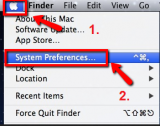
- Click on Software Update;

- Click the Check Now button to check for updates.
* You can select Check for updates (and set it to Daily, Monthly etc.) and Download updates automatically if you want to have the latest updates downloaded automatically.
- If software updates are available, a window like the one below will appear, where you can select all the software you want to update.

- Click on Install Items.
More infos Like Solutionbay?
Like Solutionbay?
Also check out our other projects :) See all projects - Click on the Apple menu, select System Preferences;
-
Scan your computer for viruses
0(0)0(0)Maybe your computer was invaded by a virus or viruses, which may have corrupted the keyboard drivers. Open your antivirus software or install one, if you haven't done it already, and scan your computer. If viruses were detected, remove them.
Feel free to look into the virus removal and protection guide, where you can learn more about useful tips on how to remove viruses.
More infos
Login to Solutionbay
Join Solutionbay
Please click on the confirmation link we just sent you to
If you don’t receive the email in the next 2 minutes please check your junk folder, and add [email protected] to your safe sender list.
