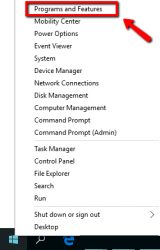How to fix update error code 0xc00000fd − Windows 10, Windows 8.1. (Windows 10)
What is Windows update error 0xc00000fd? When does it occur? How to fix it?
Windows Update (Update Failed) - Error 0xc00000fd is an error that occurs when an update fails to install. The most common reasons for this error include:
- Stuck processes on the computer;
- Unresponsive programs running on your computer;
- Malicious activities (viruses);
- The Internet connection (especially while the update was being downloaded).
The solutions we gathered will help you fix this error. We gathered them based on our research, experts we consulted, and the feedback of users who had this issue. Feel free to check them out!
Note: An alternative name for this error we came across online is exception (0xC00000FD). This is a slightly different error and in this case, some of the solutions may help but not necessarily all of them!
-
Scan the computer for malware (viruses)
0(1)0(0)It is possible that a malicious software made to destroy everything it touches found its way to your computer, damaged vital files and led to error 0xc00000fd. To test this, scan your computer for malicious software using an antivirus or antimalware software. If threats are detected, all you need to do is to remove them, after which you forget about this update error.
Be aware that having an antivirus installed doesn't mean that you are impervious to viruses, because you definitely are. Every day, new viruses enter the digital world ready to do harm. To protect yourself:
- Stay away from emails sent by suspicious senders;
- Don't visit suspicious websites you find online (sometimes not even Google can't react fast);
- Don't download programs from other places but the developers' websites.
Learn more about how to protect your computer and how to clean it from viruses and other forms of malicious software through the easy-to-follow Computer virus protection guide.
More infos
-
Run the Windows Update Troubleshooter
0(1)0(0)There are many ways for an update to go wrong. Maybe your Internet was slow, or the connection was being frequently interrupted. Another way to fix the update error code 0xc00000fd is using the Windows Update Troubleshooter tool. Developed by Windows and used by millions, this tool will turn everything upside down to find and fix update errors. All you would need to do is to run it, follow the on-screen instructions, and wait for it to do its magic.
To use the tool to fix your computer, feel free to follow the steps below:
- Go to Settings and click on Update & Security;
- Click on Troubleshoot and then on Windows Update Troubleshooter;
- Run the tool and follow the on-screen instructions.

Note: If your computer won't power on, in order to be able to access the troubleshooter, you will need to access the Safe Mode first (feel free to check the don't know how to boot in Safe Mode guide, if you are not sure how).
More infos
-
Turn off the computer and turn it back on
0(0)0(0)There are many processes running on your computer in the background. One of them may have been dragged into the updating process. This can be easily resolved by restarting the computer, which you need to try first, in order to fix Windows update error 0xc00000fd.
Turn off your computer and turn it back on after a few minutes. If you use a desktop computer, you can just unplug it from the power cord and plug it in after a couple of minutes, whereas if you use a laptop, and if its battery can be removed, remove its battery and reinsert it after a minute or two.
More infos Like Solutionbay?
Like Solutionbay?
Also check out our other projects :) See all projects -
Uninstall the program which might be causing this issue
0(0)0(0)It is possible that a bug in one of the programs installed in your computer interrupts the Windows update process causing error 0xc00000fd to appear. To find and remove the program, you will have to do a clean boot, i.e. to run only the essential Windows components, without the programs installed in your computer.
To do a clean boot, follow the steps below:
- Press the Windows key + R key on the keyboard to open the Run window and once it opens, type msconfig.exe and click on OK;
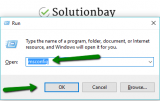
- Click on the Services tab, tick (check) Hide all Microsoft services to avoid turning one of them off accidentally, which might result in system instability;
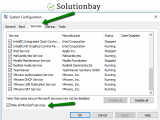
- Disable all third-party programs you installed, by unchecking the check boxes next to them;
- Click on Startup and disable all the programs that run when Windows starts;
- Restart the computer.
After the computer turns on, run the programs one by one, following the steps below:
Check out the don't know how to uninstall a program/an application guide for more solutions on how to uninstall programs.
More infos
- Press the Windows key + R key on the keyboard to open the Run window and once it opens, type msconfig.exe and click on OK;
-
Reinitialize the Windows update
0(0)0(0)The Windows update process usually runs automatically, however, it can also be run manually. Sometimes, the update can get stuck (usually because of a slow Internet connection), and won't execute fully. What you can try is to check if a Windows update is available, manually, which will prompt the Windows update components to do a manual check for updates and install them, if one is available.
To do a manual check for updates:
- Go to the start menu and type check for updates;
- Click on Check for updates;
- Click on Install, which will only appear if an update is available.
To check for updates manually, feel free to check out the don't know how to update the operating system guide.
More infos
-
Type the following sequence of commands in the CMD (Command Prompt)
0(0)0(0)The Command Prompt holds the key to a wide range of powerful utilities. You can fix the error 0xc00000fd. by typing a couple of commands in following the steps below:
- Open the start menu, type command prompt, right-click on it once it appears and select Run as administrator;
- Type the commands below one at a time, pressing the Enter key after typing every command:
net stop wuauserv
net stop cryptsvc
net stop bits
net stop msiserver
Ren C:\Windows\SoftwareDistribution\ SoftwareDistribution.old
Ren C:\Windows\System32\catroot2\ Catroot2.old
net start wuauserv
net start cryptsvc
net start bits
net start msiserver - Restart the computer.
Note: If Windows is installed in Local Disk D, E, etc., in two of the commands above use the respective letter:
Ren C:\Windows\SoftwareDistribution\ SoftwareDistribution.old > Ren D:\Windows\SoftwareDistribution\ SoftwareDistribution.old
Ren C:\Windows\System32\catroot2\ Catroot2.old > Ren D:\Windows\System32\catroot2\ Catroot2.oldMore infos
-
Ensure your Internet connection is stable
0(0)0(0)For a Windows update to be downloaded properly, your Internet connection has to be stable. If it isn't stable, i.e. it drops frequently, then it would be unwise for you to download updates then, because errors like 0xc00000fd can appear.
Common solutions to improve your Internet stability include:
- Position your computer closer to the router;
- Keep your router in a central position of your house/apartment;
- Use an underused router channel.
For more tips on improving your Internet connection, feel free to check the guide on fixing slow Internet connection.
More infos
Login to Solutionbay
Join Solutionbay
Please click on the confirmation link we just sent you to
If you don’t receive the email in the next 2 minutes please check your junk folder, and add [email protected] to your safe sender list.