How to fix an unknown error occurred (3004) in iTunes (iPad)
What is iTunes error 3004? What is it caused by?
Also known as device could not be restored. An unknown error occurred (3004), this error shows up when you try to restore your iPhone, iPad or iPod touch via iTunes, using your computer, in the middle of the process. Sometimes, this error occurs when you try to update to the latest iOS version, and when restoring is required along the way.
The common reasons behind this error include:
- Outdated iTunes software installed on your computer;
- Corrupt update files;
- Antivirus software settings;
- Damaged or fake lightning cable;
- Corrupt iTunes files.
Read along and discover detailed, and step-by-step solutions to fix this iTunes error. Make sure to read the solutions carefully, and follow them to the letter.
-
Make sure that your Internet connection is reliable
0(3)0(0)Before updating your device, or sometimes when restoring, iTunes will need to download the latest version of the iOS operating system. In order to do that, your Internet connection needs to be stable, reliable, and as fast as possible. If it isn't, the downloaded file may become corrupt, as it won't be downloaded entirely. Restoring your iOS device with an unstable Internet will lead to incorrectly downloaded (corrupted) files, and error 3004.
Make sure that your internet connection is reliable and fast and then update (or restore) your device. Check your connection by playing a higher-quality video on YouTube, Vimeo, etc.
More infos
-
Restart the computer and the iOS device
0(0)0(0)Even though it seems simple, the way or devices operate is quite complex. A multitude of tasks is executed just when we create a folder, move a folder, or rename a folder. It is possible that the reason for the iTunes error 3004 is a process that stuck your computer or iOS device and made it/them unresponsive.
To fix this, what you need to do is to restart both the computer and your device. This will restart the stuck process, and the operating system, as well as the hardware components (CPU, RAM, Wi-Fi, and more).
Then, try restoring your device again.
More infos
-
Update iTunes to the latest version
0(0)0(0)Another reason for the error code 3004 is an outdated version of iTunes. Outdated software is prone to mistakes, as it doesn't have the latest files needed for it to operate at its full capacity. Also, when it comes to software like iTunes, which communicates with your iPhone, iPad, iPod touch, and which have an operating system of their own, outdated iTunes may not be aware of some of the files that came with the latest iOS update, which can lead to other errors, too. This is why it's very important to install latest updates as soon as they are released.
You can update iTunes, either via iTunes itself, or by downloading it from Apple's website.
To check for updates manually:
- Open the iTunes app;
- Click on Help and select Check for updates.
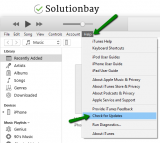
Or, you can follow the instructions in the video demo, below:
More infos Like Solutionbay?
Like Solutionbay?
Also check out our other projects :) See all projects -
Update the antivirus software installed in your computer
0(0)0(0)It is possible that your antivirus software considers the iOS device a threat and it blocks it from fully interacting with your computer, resulting in this error. However, maybe the developers behind the antivirus detected this bug, fixed it, and released a newer version.
Check if a newer version for your antivirus is available, either on the developer's website or from within the antivirus itself (usually found in Settings > Update, but it varies from one antivirus software to another).
More infos
-
Contact Apple support
0(0)0(0)If you are not sure how to fix this error message, contact Apple support, and they will help you diagnose and fix the issue. When contacting them, mention the error you read in iTunes, i.e. iPad, iPod, iPhone could not be restored. An unknown error occurred (3004).
You can contact them online, on getsupport.apple.
More infos
-
Double−check the firewall and antivirus settings
0(0)0(0)Maybe the current firewall and antivirus settings are causing this issue. As a test, try disabling them and check if you still get the error message. If you don't get it, open the firewall and the antivirus and see how they are configured.
Note: If you are not sure how to access the firewall and antivirus settings, feel free to consult the help files available in the help centers of the operating system and the antivirus developer's website.
To disable the Windows Firewall:
To enable the Windows Firewall:
More infos
-
Check if the USB cable is firmly connected on both ends
0(0)0(0)Another reason for error 3004 is a bad connection between the computer and the iOS device. The lightning cable, which connects your computer and your iOS device, like every other cable is a group of wires, the end of which are small plates that connect with the same kind of plates on your computer and iOS device. If the plates don't "touch" one another, the connection won't be established.
Reconnect the USB cable on both ends and try restoring your device again.
More infos
-
Close and reopen iTunes
0(0)0(0)If iTunes was previously open, and you were doing other tasks in the meantime, it is possible that iTunes has "fallen asleep." To "wake it up," close iTunes and open it again. This will restart all the processes that run in the background, one of which may be causing this error. Then, reconnect your device and try updating it, or restoring it, again.
More infos Like Solutionbay?
Like Solutionbay?
Also check out our other projects :) See all projects
Login to Solutionbay
Join Solutionbay
Please click on the confirmation link we just sent you to
If you don’t receive the email in the next 2 minutes please check your junk folder, and add [email protected] to your safe sender list.
