How to fix an unknown error occurred (2005) in iTunes (iPad)
What is iTunes error 2005? Why does it occur? How to fix it?
Error 2005 appears in iTunes when you attempt to update or restore an iPhone, iPad, iPod touch through your computer. Usually, the cause is, but not limited to losing the connection between your device and the computer.
The most common reason behind this error are:
- The lightning cable;
- Bad Internet connection;
- Outdated iTunes version;
- Damaged iTunes installation;
- Malicious software.
The solutions listed below reveal how to fix this issue. Check them out and follow the instructions.
-
Restart iTunes
0(0)0(0)It is possible that the reason for the "an unknown error occurred (2005)" error message is iTunes itself, which failed to recognize or connect to your device properly. Mainly, the reason are stuck processes on the operating system, or iTunes processes. In this case, a way to fix it immediately is to restart iTunes, which will restart all those stuck processes.
Disconnect your device, restart iTunes, by closing it and reopening it, and then open iTunes and connect your device again.
More infos
-
Clean the device's charging port and the computer's USB port
0(0)0(0)In order for a connection between your computer and mobile device to be established, the small gold plates of both sides of the lightning cable need to touch the gold plates of the computer's USB port, and the device's lightning (charging) port. It is possible that the device's charging port or computer's USB port are dirty (e.g. clogged with dust lumps), which would prevent a firm contact between the gold plates, and disrupt the link between your device and the computer.
To remove the dust lumps, sip some isopropyl (rubbing) alcohol on a piece of cloth and clean the ports, gently, to avoid damaging them. Clean them for as long as there is dust.
Note: Give the alcohol some time to evaporate and connect the devices again after 5 minutes.
More infos
-
Ensure that iTunes is up to date
0(0)0(0)Outdated iTunes versions can definitely be responsible for many errors, including the iTunes error 2005. The reason is that software is being constantly updated, and unless you keep all the programs on your computer up to date, as well as the operating system, miscommunication can occur.
You can update iTunes, either via iTunes itself, or by downloading it from Apple's website.
To check for updates manually, follow the steps below:
- Open the iTunes app;
- Click on Help and select Check for updates.
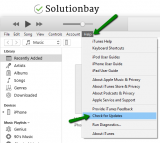
More infos Like Solutionbay?
Like Solutionbay?
Also check out our other projects :) See all projects -
Make sure that you have a stable Internet connection
0(0)0(0)Stable Internet access is a prerequisite for almost every single process related to your iOS device, because iTunes needs to download files from the Internet before it can update your device. Unstable Internet connection may be responsible for incorrectly downloaded (corrupt) files, resulting in the iTunes 2005 error.
Make sure that your Internet connection is very stable and fast before performing any action with your iOS device, including updating it. A way to check it is via websites like speedtest.net, or fast.com or by playing a Youtube video at a higher resolution.
Ways to improve your Internet connection include:
- Purchasing a signal booster, especially if you live in a house;
- Placing the router closer to the computer;
- Upgrading the Internet connection;
- Switching the Internet provider, if none of the other solutions worked.
Discover more solutions on how to improve the Internet connection via the Slow Internet guide.
More infos
-
Contact Apple's support team
0(0)0(0)Another way to fix this error is to contact Apple's support team. What they will need from you is the error code name, i.e. "an unknown error occurred (2005)," based on which they can provide you with clear instructions.
You can contact Apple's support staff online, through getsupport.apple.com
More infos
-
Plug the USB cable directly in the computer's USB port
0(0)0(0)If the USB cable was plugged in a USB hub when this error message appeared, it is possible that the hub is responsible for it. Sometimes, the USB hub might interfere with the link between your computer and iOS device, which is why the computer may not recognize your device properly.
Is this case, if the issue is indeed caused by the USB hub, you need to plug the USB (lightning) cable directly in one of the computer's USB ports, restart iTunes, and check if the issue would occur again.
More infos
-
Plug the USB cable in another USB port
0(0)0(0)The USB port is just one extension to the computer's mastermind system to draw data from and connect to other sources. Maybe the computer's USB port in which you plugged in the USB cable is broken, due to damage to the port itself (the gold plates), or the driver. Try plugging in your device in another USB port, and repeat the same procedure.
Note: If you use a desktop computer, plug the USB cable in one of the back-side USB ports, which are part of the motherboard, because maybe the front ones are disabled in BIOS.
More infos
-
Use another USB lightning cable
0(0)0(0)Maybe the USB lightning cable itself is the reason why you keep getting the "an unknown error occurred 2005 error message." Repeat the same process, but use another lightning cable this time.
More infos Like Solutionbay?
Like Solutionbay?
Also check out our other projects :) See all projects -
Revise the firewall and antivirus settings
0(0)0(0)It is possible that the current firewall and antivirus settings are responsible for the "An unknown error occurred (2005)" error message. As a test, try disabling them and check if you still get the error message.
If the error message didn't appear, it's time to access the firewall and the antivirus and see how they are configured.
To disable the Windows Firewall:
To enable the Windows Firewall:
More infos
-
Restart the iOS device and the computer
0(0)0(0)Maybe a process running on your computer or iOS device occupied the resources (e.g. a resource-hogging app/software) and stopped it from functioning correctly. As your computer was unable to recognize your iOS device, iTunes showed (or returned) an error.
Try restarting your devices and then repeating the procedure.
More infos
Login to Solutionbay
Join Solutionbay
Please click on the confirmation link we just sent you to
If you don’t receive the email in the next 2 minutes please check your junk folder, and add [email protected] to your safe sender list.
