How to fix Windows update error 0x8024401f
What is the reason behind error 0x8024401f? How to fix it?
This error appears when you attempt to update your Windows 8.1, or Windows 10 PC to the latest version available, or when you try to update an app through Microsoft Store. This error appears due to one of the following reasons:
- Interference of another program;
- Antivirus shield (Firewall);
- Outdated antivirus software;
- Corrupt Windows update;
- Unstable Internet connection;
- Corrupt Microsoft Store cache.
The solutions below will assist you with fixing this error, if you read them carefully.
-
Run the System File Checker (SFC) tool
1(1)0(0)Unfortunately, Windows system files can fall victims to harmful software, unless protected properly. As a result of such intrusions and damages, Windows update error 0x8024401f is likely to occur. The SFC tool is a powerful tool developed by Microsoft specifically for file-related issues, and that will scan and repair system files. Running the System File Checker tool can help you isolate the corrupt files, fix them and let you update Windows.
To run the SFC tool, feel free to follow the steps below:
More infos
-
Restart the computer
0(0)0(0)Windows is a complex operating system comprised of many components. If one of them freezes or stops working properly in any other way, errors like 0x8024401f can emerge. Luckily, in most instances, issues with Windows components can be resolved easily, by restarting your computer.
Turn it off, and back on, and try updating Windows or the app again.
More infos
-
Scan your computer for viruses
0(0)0(0)Malicious software (e.g. viruses) are one of the reasons, if not the main one, why system errors occur. When they invade a computer, viruses often target Windows system files. In this case, all you need to do is to install an antivirus and remove the malicious software. Even if the removal is successful, it doesn't mean that you are safe from viruses. New viruses are released daily, and even the antivirus software can't keep up with them. Once viruses are removed follow these practices to keep your computer protected:
- Update the antivirus software as soon as possible;
- Keep your computer's operating system up to date;
- Download and install programs only from the program developers;
- Don't open emails from the Junk folder or senders who offer you miracles.
Feel free to follow the instructions given in the viruses/spyware/malware guide if you are not sure how to scan for and remove viruses.
More infos Like Solutionbay?
Like Solutionbay?
Also check out our other projects :) See all projects -
Modify your current firewall and antivirus settings
0(0)0(0)The currently set firewall and antivirus settings on your computer may interfere with how Windows works, or with other file(s) that are closely connected with Windows. You can start with disabling the firewall and antivirus temporarily and see if that would change anything. If the error 0x8024401f didn't appear, go back to the firewall and the antivirus and reconfigure them, following respective guides, if you are not sure how to reconfigure them.
To disable the Windows Firewall:
To enable the Windows Firewall:
More infos
-
Run the Windows Update Troubleshooter
0(0)0(0)The Windows Update Troubleshooter is a tool that is developed by the Windows team with the aim to help you sort out many errors and complications related to updating Windows to the latest version. You may fix this error using the Windows Update Troubleshooter tool, too.
To run this tool, and fix this error, feel free to follow the steps below:
- Go to Settings and click on Update & Security;
- Click on Troubleshoot and then on Additional troubleshooters;
- Click on Windows Update;
- Run the tool and follow the on-screen instructions.
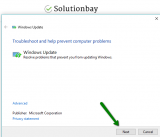
More infos
-
Clear the Microsoft Store cache
0(0)0(0)It is possible that (some of) the cached files Microsoft Store uses may have become corrupt for some reason (e.g. a third-party program). Resetting (or erasing) the Microsoft Store cache can help you fix the Windows error 0x8024401f. Clearing the cache is a relatively simple process - feel free to follow the steps below, in order to reset the Windows Store cache:
- Open the start menu and type command prompt;
- Right click on Command Prompt and select Run as Administrator (and enter your username and password, if asked);
- Type the following command and press Enter:
wsreset.exe - Once you receive on-screen verification that the command has been executed, restart your computer and check if the error message would reappear.
More infos
-
Uninstall VPN software
0(0)0(0)VPN is a way of connecting to the Internet, but through another server. When you are connected to the Internet, the VPN too plays a role in how fast your Internet connection is, and what can be downloaded, and which websites you can visit. VPN can be used through software, or by configuring settings in the operating system. Maybe it's the VPN (Virtual Private Network) you use that is what makes this error to occur.
If this is the case, what you need to do is to disable the VPN, and you should be able to update Windows, and the apps.
More infos
-
Disable or change proxy settings
0(0)0(0)When you use proxy, you don't access the Internet directly. You access it through another party. In order to use a proxy, a set of details need to be set first. Think of it as your invitation to a party - without the invitation, you won't get past the security. It is possible that the proxy settings are the reason behind this error. To know this for sure, you can try disabling them first. If you use proxy through a software, disable it.
If the proxy was the reason behind this error, you should be able to update Windows, or apps. If you were successful, then you can update the proxy settings, or consider disabling them entirely.
More infos Like Solutionbay?
Like Solutionbay?
Also check out our other projects :) See all projects -
Refresh Your PC (Personal Computer)
0(0)0(0)If none of the other solutions worked, you can take advantage of the Windows refresh option, to fix error 0x8024401f, effectively. Your computer’s settings will be restored to their default values and any application that was NOT installed through the Windows Store will be removed. Therefore, if you have important data stored on your computer, make sure to copy them elsewhere.
To refresh Windows, follow the steps below:
- Move the mouse pointer to the top/bottom-right corner, click on Settings and select Change PC settings.
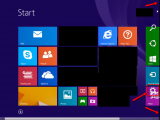
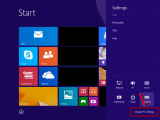
- Select Update and recovery -> click on Recovery
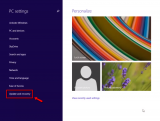
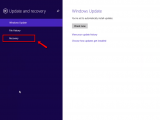
- Select Get Started under Refresh your PC without affecting your files
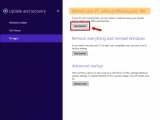
- Insert the DVD that contains the Windows 8(.1) installation files (if needed)
- Click on Next and then on Refresh;
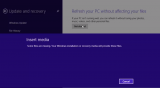


More infos
- Move the mouse pointer to the top/bottom-right corner, click on Settings and select Change PC settings.
-
Do a PC refresh
0(0)0(0)If none of the other solutions worked, use the PC refresh option to fix this update error. Your computer’s settings will be restored to their default values and any application that was NOT installed through the Windows Store will be removed. Before doing PC refresh, copy your documents elsewhere first.
To do a PC refresh, follow the steps below:
- Open the Start menu and click on Settings;
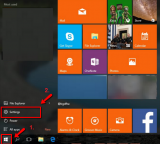
- Select Update and Recovery/Security (depends on the Windows version);

- Select Recovery (if you clicked on Update & security) and click on Get started under Reset this PC;
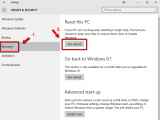
- Select Keep my files;
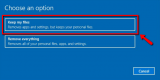
- Click Next once you see the applications that might be modified (deleted or those that need to be reinstalled);

- Click on Reset;

Note: Don't interrupt the process, to avoid data loss. If you use a laptop, plug it in its adapter.
More infos
- Open the Start menu and click on Settings;
-
Remove the "Software Distribution" folder
0(0)0(0)The Software Distribution folder is where the Windows updates are downloaded before they are applied to the operating system. If this error appeared while running a Windows update, on your Windows 10 PC, it is possible that a file in the Software Distribution folder is damaged, or missing. The main reasons why these files can be damaged are poor Internet connection, and viruses. In this case, to be able to install the latest updates you need to delete all the files from the folder, and download them again, this time properly. If a virus was the case, you will need to remove it first, using an antivirus software. Prior to deleting it, it's best to check if corrupt files are really the reason. You can do that by renaming this folder, let's say into Software Distribut.
To locate and delete this folder, follow the steps below:
- Right-click on the start menu button (in the bottom, left-hand corner) and select Command Prompt (Admin)
* Type the Administrator's password, if needed. - Type the following commands and press enter after typing each of them (i.e. type the first command and press enter and type the second command and press enter):
net stop wuauserv
net stop bits - Go to the Software Distribution folder C:\Windows\SoftwareDistribution and delete all the files in it;
* If you are unable to delete a file (which is because the file is in use), restart your computer, repeat step 1 and step 2, and then you should be able to delete it. - After you delete the files, type the following commands press enter after typing each of them :
net start wuauserv
net start bits - Run the Windows update services
More infos
- Right-click on the start menu button (in the bottom, left-hand corner) and select Command Prompt (Admin)
Login to Solutionbay
Join Solutionbay
Please click on the confirmation link we just sent you to
If you don’t receive the email in the next 2 minutes please check your junk folder, and add [email protected] to your safe sender list.

