How to fix Windows error 0x8007232b − DNS name does not exist
Why does the DNS error 0x8007232b occur? How to fix it?
The DNS name does not exist error, often accompanied by the INET_E_RESOURCE_NOT_FOUND error message is an error which appears when your computer cannot connect to the Internet due to problems with the DNS (Domain Name System). If the Internet is a ship, the DNS will be the rope we hold to when the ship sails. This error can also appear if activating Windows fails.
The most common reasons behind this error are:
- The Internet connection;
- Malware (viruses);
- The network drivers;
- Firewall or antivirus settings;
- The Internet provider.
Check out the solutions below, in order to fix this error, once and for all. It's imperative to follow them to the detail.
-
Turn off your computer and turn it back on
0(0)0(0)Turning off the computer, and then turning it back on is a good way of how to fix the DNS name does not exist error. It will reinitialize all the processes taking place on your computer, as well as the hardware components, including the network card, through which Internet access is established.
To turn off your computer effectively, and drain the residual electricity in it, unplug it from the power strip for about 3 minutes, and plug it back in. If you use a laptop, remove its battery (if it's removable).
More infos
-
Restart the router (and/or modem)
0(0)0(0)The router and modem are the main media through which we connect to a Wi-Fi network. Maybe the router (and/or the modem, if you have one) is the reason behind the 0x8007232b error code. Try restarting the router (and/or modem), by unplugging it from the power outlet and plugging it back in after a few minutes. You can also close and reopen the web browser(s), in the meantime.
You can the web browser effectively, through the Task Manager, by following the steps below:
- Press Ctrl + Shift + Esc

-
Select the program you wish to close and click on End task;
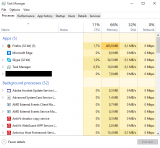
More infos
- Press Ctrl + Shift + Esc
-
Ensure that the website's URL starts with https
0(0)0(0)In order for your to access a website, you need the correct URL entered in the web browser's address bar. If at least one letter is wrong, the website won't open. Mostly, the reason for this DNS error is a misspelled URL. A simple change of the URL from http to https is all you need to do, to fix this error.
Do note that http is different from https, and also, http is considered less secure than https.
More infos Like Solutionbay?
Like Solutionbay?
Also check out our other projects :) See all projects -
Change the DNS settings
0(0)0(0)It is possible that wrong DNS settings or settings that are not configured properly are responsible for the DNS name does not exist error. If this is the case, what you need to do is to change the DNS settings, because without proper settings, you won't be able to go online. For best results, use the one's of Google preferably, i.e.
For IPv4: 8.8.8.8 and/or 8.8.4.4.
For IPv6: 2001:4860:4860::8888 and/or 2001:4860:4860::8844.To change the settings, follow the steps below:
- Go to the Control Panel;
- Click (Network and Internet) > Network and Sharing Center, depending on the view;
- Click Change adapter settings
- Select the connection for which you want to check the DNS settings
- If your computer is connected to the Internet using Ethernet (cable): right-click on Ethernet and select Properties;
- If your computer is connected to the Internet via Wi-Fi: right-click the Wi-Fi and select Properties;
- Under the Networking tab and This connection uses the following items, select Internet Protocol Version 4 (TCP/IPv4) or Internet Protocol Version 6 (TCP/IPv6) and then click Properties.

- Click on Advanced and select the DNS tab. If there are any DNS server IP addresses listed there, write them down first, and remove them by selecting one by one and clicking Remove;

- Click OK to close the window;
- Select Use the following DNS server addresses. If there are any IP addresses listed in the Preferred DNS server or Alternate DNS server, write them down and delete them as well.

- Replace the addresses (if any) with the IP addresses of the Google DNS servers (which are one of the most reliable):
- For IPv4: Preferred DNS server - 8.8.8.8 and Alternative DNS server - 8.8.4.4
- For IPv6: Preferred DNS server - 2001:4860:4860::8888 and Alternative DNS server - 2001:4860:4860::8844
- Close both the windows by clicking OK and restart the connection you selected in step 4 (disconnect and reconnect to it)
- Test if the connection is working properly (click here to learn how to test the connection properly)
- Repeat the same procedure for other network connections you want to modify.
More infos
-
Contact the ISP (Internet Service Provider)
0(0)0(0)Another reason for error 0x8007232b can be the Internet service provider you are using, as the DNS settings are primarily dictated by it, unless you have changed them manually. In this case, in order to fix this DNS error, you need to contact the ISP.
To check if this is the case:
- Verify that the website is actually running (e.g. via https://downforeveryoneorjustme.com);
- Connect to a different Wi-Fi network, or even mobile data and try visiting the website.
If the website opened fine, contact the support team of your Internet service provider and let them know of the issue. As soon as they fix it, you should be able to visit the website.
More infos
-
Scan for viruses and remove them if detected
0(0)0(0)It is possible that a computer virus has infected your computer and damaged files. This would eventually lead to DNS errors, and many other errors. Scan your computer for malicious software, and if viruses are detected, removing them from your computer should fix the issue. Unfortunately, with the ever-increasing number of viruses released regularly, one cannot be safe all the time. In order to be safe, you need to take additional measures, like:
- Update the antivirus regularly;
- Update Windows to the latest version;
- Update programs to the latest version;
- Don't open every email you receive, especially the Junk emails;
- Don't install programs before doing a research about them;
Note: Learn useful tips on removing viruses and protecting your computer from future threats, via the virus removal and protection guide.
More infos
-
Check and modify the hosts file
0(0)0(0)In the hosts file you can add all the websites you want to block, and access to them will automatically be restricted in every browser installed in your computer. Unfortunately, some pieces of software or malware can modify the hosts file, without your knowledge, nor consent.
If this is the case, what you need to do is to open and modify the hosts file, removing any suspicious lines. Proceed with caution, as you can corrupt the hosts file. Before editing the hosts file, copy it elsewhere.To find and edit the hosts file on a Windows computer:
- Go to My Computer/This PC and click on Local Disk (C:);
- Click on Windows and then click on System32;
- Click on drivers and then on etc.
- Find and open the hosts file with Notepad (right-click the hosts file, then click on Open with and select Notepad).
More infos
-
Disable or remove browser extensions
0(0)0(0)It is possible that a browser extension causes DNS name does not exist error to occur. Bad browser extensions are known to cause many issues in your browser, such as inability to load websites, redirecting to websites you don't want to visit, and more. In this case, firstly you need to disable extensions one by one, reloading the web browser and website every time you disable a browser extension, until you identify the faulty one. Once you are able to access a website that you previously couldn't (you have identified the extension), you can either try fixing the extension or completely remove it from your browser.
For example, if you use Google Chrome, you can disable extensions by following the steps below:
- Click on the three-dot icon, select More tools and click on Extensions;
- Click on the activate/deactivate toggle in the extension box.

If you use another browser, check the how to enable/disable browser extensions guide.
To remove browser extensions, on a Google Chrome browser:
- Click on the three-dot icon, select More tools and click on Extensions;
- Click on the activate/deactivate toggle in the extension box;
- Click on the Remove button.

If you use another browser, check the how to remove browser extensions guide.
More infos Like Solutionbay?
Like Solutionbay?
Also check out our other projects :) See all projects -
Use another web browser
0(0)0(0)Maybe it is the current browser you use that won't let you access a website. To check this, open the website from another web browser. If it loads from the other web browser, then there is something wrong with the web browser that you need to fix (e.g. a broken plugin). If you couldn't fix the issue, then use the browser where this error doesn't appear, until a fix for your current browser is released.
More infos
-
Clear the browser's cache and cookies
0(0)0(0)The DNS name does not exist error may be caused by bad cookies and cached data. An indicator for this is if the error doesn't appear when you use another web browser. In this case, you need to clear the cache files, the cookies and unnecessary data.
To clear cookies and cache in Google Chrome, follow the steps below:
- Click on the three-dot icon in the top right-hand corner of the screen;
- Click on More tools and click on Clear browsing data...;
- Select All time, from the Time range dropdown button;
- Tick only the check boxes next to Cookies and other site data, and Cached images and files, and untick the other check boxes;
- Click on Clear data and wait for the process to complete.
If you use another web browser, to learn how to clear the browser's cache (and cookies), check out the how to clear the cache solutions guide and how to delete browser cookies guide.
More infos
-
Install the latest update available for your web browser
0(0)0(0)An outdated version of your web browser can cause many issues, one of which is this error message. The solution in this case is to update the web browser to the latest version. Check if there is an update available for your browser and install it, if it is.
If you use Google Chrome, to update your web browser, follow the steps below:
- Click on the three-dot icon in the upper, right-hand corner of the screen;
- Click on Settings;
- Click on About Chrome;
- If an update is available, install it.

If you use another web browser, check the how to update the web browser guide can assist you, if you are not sure how to update your web browser.
More infos
-
Update the network driver
0(0)0(0)An outdated network driver can also be the reason for the DNS name does not exist error message. Updating your computer's drivers on time is a must, to prevent errors outdated drivers can cause.
One way to update the driver is via the Device Manager, by following the steps below:
- Right-click on the start menu or on This PC and select Device Manager;
- In the list, find the network driver under Network adapters;
- Right-click on it and select Update Driver Software...

Feel free to check out the how to download and install drivers guide for more ways of updating drivers.
More infos
-
Reinstall Windows
0(0)0(0)If none of the other solutions to fix this issue worked you can try reinstalling Windows, as certain system files may have become corrupt.
Before you reinstall Windows, make a backup of your personal data stored on the computer (photos, music, videos and other invaluable documents) to an external hard drive, or to online backup solutions like Google Drive, OneDrive, and more, to avoid losing them in the process.
The how to install an operating system guide on how to (re)install your computer's operating system, safely can guide you if you get stuck at a certain point, or you don't feel confident enough to reinstall your computer.
More infos Like Solutionbay?
Like Solutionbay?
Also check out our other projects :) See all projects
Login to Solutionbay
Join Solutionbay
Please click on the confirmation link we just sent you to
If you don’t receive the email in the next 2 minutes please check your junk folder, and add [email protected] to your safe sender list.
