How to fix an unknown error occurred (−39) − iPhone, iPad, iPod touch
What are the reasons for iTunes error (-39)? How to fix it?
This error appears when you try to sync your iPhone, iPad, or iPod touch, or restore it. The reasons behind this error are:
- Corrupt iTunes files;
- Malware;
- Outdated iTunes version;
- Outdated operating system;
- Problems with the lightning cable.
The solutions below will teach you how to fix this problem. All you need to do is to follow them carefully.
-
Restart iTunes
0(0)0(0)In order for iTunes to work, it needs to communicate with other tasks, and files. Any failure in the communication can result in an iTunes error. Maybe iTunes failed to connect to your device properly, or was "confused" by another process running on your computer. This led to the an unknown error occurred (-39) error message.
Restart iTunes, by closing and then reopening it, and try again.
More infos
-
Reinstall iTunes
0(0)0(0)In order for iTunes to work, it needs the files deployed when you installed it. If at least one of those files was altered in any way, e.g. was deleted, renamed, infected by a virus, iTunes would be unable to use it, and iTunes errors can occur. If none of the other solutions worked, the only way to fix this error is to reinstall iTunes. By uninstalling it and then downloading and installing the latest version, the files will be restored to their original and clean state.
Check out the how to uninstall a program guide, if you are not sure how to uninstall programs.
More infos
-
Re−verify the photo library
0(0)0(0)Very often, the iTunes error message is associated with corrupted photo library on iTunes. For example, the iTunes library might have been affected by a malicious software, or you might have accidentally renamed a photo, or even moved a folder.
Rather than removing the iTunes library (or the photo cache), you can open iTunes and clear the library, by removing the files from iTunes (not deleting them) and re-adding them.
To clear the library, follow the steps below:
Mac OS
- In the Finder, click on Go, and select Home;
- Click on Pictures;
- Search for Photos Library, iPhoto Library, or Aperture Library file;
- Right-click the file, and select Show Package Contents;
- Drag the folder to the Trash icon;
- Restart iTunes see if iTunes error 39 exists.
Windows
- Open This PC;
- Search for the Photo Cache folders on Windows;
- Search for iPod Photo Cache;
- Delete the folder;
- Restart iTunes.
More infos Like Solutionbay?
Like Solutionbay?
Also check out our other projects :) See all projects -
Revise the firewall and antivirus settings
0(0)0(0)Maybe the current antivirus and firewall settings are responsible for this issue, in the sense that they have incapacitated iTunes, by not letting it access its files (i.e. the photo library).
As a test, try disabling the firewall and antivirus software, and check if you still get the error message -39. If it doesn't appear, access the firewall and the antivirus and see how they are configured, and reconfigure them, if needed, following the developers' guidance, which can be found in the help sections of the antivirus software or the developers' websites.
To deactivate the Windows Firewall:
To enable the Windows Firewall:
More infos
-
Update the computer's operating system to the latest version
0(0)0(0)An outdated operating system can lead to many system errors, because if the programs are updated, but your computer's operating system isn't, the computer won't be able to interact well with the programs. It is always important to apply the updates released by the developer of your operating system, because they contain fixes which might have interfered with the processes taking place in your computer.
Check out the how to update my device's operating system guide, if you are not sure how to check for updates manually.
More infos
-
Ensure that your version of iTunes is up−to−date
0(0)0(0)Maybe your iTunes version is not the latest one available. Maybe it has a bug, which might have been resolved in the latest version, or it cannot adjust to the changes Apple made, and which may already be available in the operating system of your iOS device. In any event, to resolve this error, if it's caused by an outdated iTunes version, is for you to update it to the latest one. You can update iTunes, either via iTunes itself, or by downloading it from Apple's website.
To check for updates manually:
- Open the iTunes app;
- Click on Help and select Check for updates.
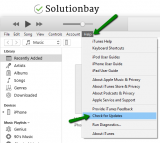
More infos
-
Install a registry cleaning software in your computer
0(0)0(0)Maybe the reason for this error message are corrupted registry files, or "residues" of other processes, which stop processes related to iTunes from working as expected. In this case, you need to fix the registry files. As tampering with the registry is dangerous, i.e. you can bring down the operating system, if you modify, or remove a registry file, the best option is for you to install a cleaner which will do all the work.
Popular registry cleaning software include CCleaner, Advanced Systemcare, which aside from cleaning the registry, they also offer other tools which can help you improve your computer's speed and reliability.
More infos
-
Scan your computer for viruses
0(0)0(0)It is possible that iTunes files were corrupt as a result of a virus that has invaded your computer. This in turn led to error iTunes error 39. To fix this error, you need to scan your computer for viruses, and remove them. Once viruses are removed, to keep your computer protected make sure to do the following:
- Update the antivirus software;
- Update your computer's operating system;
- Don't download and install programs from websites other than the developer's;
- Don't open emails from suspicious senders, especially emails from the Junk folder.
For more ways to remove viruses, and protect your computer against them, check out the virus removal and protection guide.
More infos Like Solutionbay?
Like Solutionbay?
Also check out our other projects :) See all projects
Login to Solutionbay
Join Solutionbay
Please click on the confirmation link we just sent you to
If you don’t receive the email in the next 2 minutes please check your junk folder, and add [email protected] to your safe sender list.
