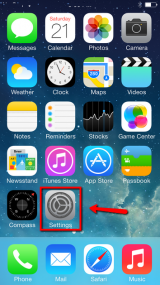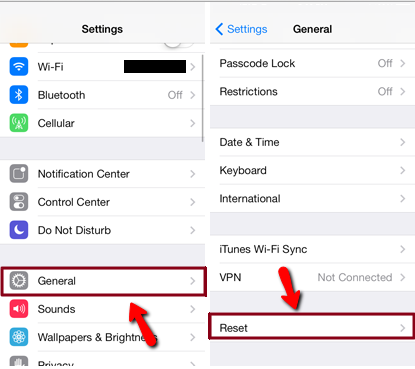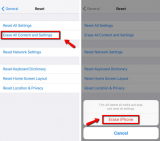How to fix an unknown error occurred (1671) in iTunes
What is Tunes error 1671? What is it caused by?
Known as The software update server could not be contacted. An unknown error occurred (1671), this error appears when you try to restore, update, or sync your iPhone, iPad or iPod touch, using iTunes, on your computer.
The common reasons behind this error include:
- Outdated iTunes software installed on your computer;
- Antivirus software settings;
- Viruses;
- Corrupt iTunes files.
Discover the detailed and step-by-step solutions below, to fix this iTunes error. We based them on expert opinion, and on what worked for users who had this issue.
-
Restart the iOS device and the computer
0(0)0(0)Think of your device or the computer as a car. Although it appears so, inserting the key and turning it isn't what starts the car. It's the tasks triggered by the key, which you aren't aware of. That's how computers, and any other gadget we use work. Maybe a process running on your computer or iOS device (e.g. a resource-hogging app/software) stopped it from functioning correctly, and, since your computer was unable to recognize your iOS device, iTunes showed (or returned) an error.
Try restarting your computer and your iOS device, by turning them off and then back on. Once they turn on, repeat the procedure.
More infos
-
Update iTunes to the latest version
0(0)0(0)Maybe the error message 1671 appears because the iTunes version you have installed in your computer is outdated. In this case, all you need to do is to update iTunes, either via iTunes itself, or by downloading the latest version from Apple's website.
To check if your iTunes version is up to date (and to update it, if it is not):
- Open the iTunes app;
- Click on Help and select Check for updates.
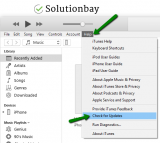
More infos
-
Enter the DFU mode and then restore your device via iTunes
0(0)0(0)You can restore your device from DFU (Device Firmware Update) mode, but only as a last resort, as it involves data loss, only if you have verified that there is nothing wrong with your device's lightning port, USB lightning cable and the computer. Follow the procedure described below, to restore your device via the DFU mode:
- Put your device into DFU mode - consult this article on Apple, if you are not sure how;
- Connect your device to your computer, through the USB lightning cable;
- Restore your device, following the on-screen instructions on your computer.
Note: If you use a laptop to restore your device, make sure to plug it in the power adapter first, as interrupting the restoring process is not advised and can be dangerous for your device.More infos Like Solutionbay?
Like Solutionbay?
Also check out our other projects :) See all projects -
Check and modify the hosts file
0(0)0(0)In the hosts file, you can add all the URLs of the web pages you want to block, and they will automatically be blocked in every browser installed in your computer, i.e. whoever uses your computer won't be able to access them. Unfortunately, some pieces of software or malware can modify the hosts file, without your knowledge, nor consent (e.g. in order to prevent you from downloading an antivirus software which can find and remove the virus).
It is possible that something might have blocked iTunes from communicating with Apple's servers. What you need to do is to open and modify the hosts file, by removing only the entries that contain the terms apple or itunes, but you need to proceed with caution, as you can corrupt the hosts file. Before editing the hosts file, make a backup of it, i.e. copy it elsewhere.To find and edit the hosts file on a Windows computer:
- Go to My Computer/This PC and click on Local Disk (C:);
- Click on Windows and then click on System32;
- Click on drivers and then on etc.
- Find and open the hosts file with Notepad (right-click the hosts file click on Open with -> select Notepad).
To find and possibly edit the hosts file on a Mac OS computer:- Open the Terminal.app by going into Applications -> Utilities -> Terminal.
- Type the following line: sudo nano /private/etc/hosts (type your username and password when asked)
- Remove entries associated with apple, or itunes, hold Control + O to save the changes and Control + X to exit
- Flush the DNS cache by entering the following line (depending on your OS version):
- dscacheutil -flushcache - Mac OS X Snow Leopard (v10.6 through v10.6.8)
- sudo killall -HUP mDNSResponder - Mac OS X Mavericks, Mountain Lion, and Lion (v10.9.5 and earlier)
- sudo discoveryutil mdnsflushcache - Mac OS X Yosemite and later (v10.10 through v10.10.3)
- sudo killall -HUP mDNSResponder - Mac OS X Yosemite and later (v10.10.4 or later)
- dscacheutil -flushcache - Mac OS X Snow Leopard (v10.6 through v10.6.8)
More infos
-
Reset your device to the factory settings
0(0)0(0)Consider resetting your device as a last option, if you tried all the other solutions to fix error 1671, but none of them worked. Maybe the root of the error is deeply entrenched into vital operating system files that resetting your device is the only option left.
To reset your device:
More infos
-
Update your computer's antivirus software
0(0)0(0)Every antivirus update contains a set of "books" that contain the latest known viruses, or other security threats. It's possible that an outdated antivirus software is the reason for the an unknown error occurred (1671) error message, as it mistakenly believes that your iOS device is not safe.
To fix possible issues with your iOS device being locked out from your computer by the antivirus software, check if an update for your antivirus software is available, by visiting the developer's website and if it is, install it.
More infos
-
Update your iOS device's operating system to the latest version
0(0)0(0)You should always update the operating system to the latest version available, so that you improve the device's performance and eliminate bugs in the previous version of the operating system. Usually, the updates are downloaded and applied automatically, but sometimes this may not take place. To check if an update is available, follow the below-mentioned steps:
- Go to Settings and tap on General;
- Tap on Software Update;
- Tap on Download and Install (will appear if an update is available).
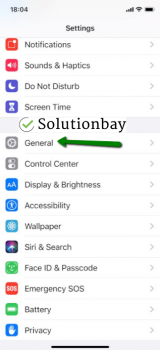

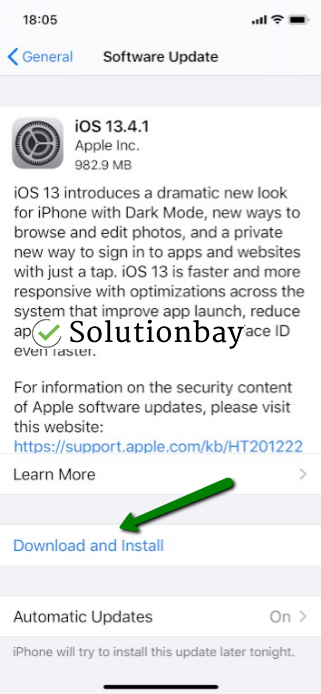
You may also update your device via iTunes, following the steps in the video below:
Note: When you are updating your device's operating system, make sure that it won't run out of battery power, because if it does, you may cause an irreversible damage to the device. To prevent this, connect your device to the charger.Also, make sure to use a stable Wi-Fi connection (and not mobile data), in order to avoid additional costs.
More infos
-
Update your computer's operating system
0(0)0(0)Update your computer's operating system regularly, to ensure that all the latest updates available for your computer's operating system are installed in your computer. Also, one of the benefits of updating your computer is eliminating the bugs in the previous version, and making errors like 1671 a thing of the past.
If you are not sure how to update the operating system to the latest version, check out the don't know how to update my device's operating system guide.
More infos Like Solutionbay?
Like Solutionbay?
Also check out our other projects :) See all projects -
Set the correct date and time
0(0)0(0)Another possible reason for this unknown error in iTunes, although extremely rare, is incorrect date and time settings. Ensure that you set the correct time and date on your computer and mobile device, and then rerun the process.
If you are not sure how to update these settings, the don't know how to set the time and date guide will be of great help.
More infos
-
Scan the computer for malware (viruses)
0(0)0(0)It is possible that the error 1671 is a result of the damage caused by a malicious software that found its way to your computer's files, especially to the iTunes-related ones. Scan your computer for malicious software with an antivirus or antimalware software and remove every single threat, if the antivirus/antimalware detects one while scanning.
Learn more about how to protect your computer and how to clean it from viruses and other forms of malicious software, through the easy-to-follow Computer virus protection guide.
More infos
-
Contact Apple's support team
0(0)0(0)Contacting Apple support can also help you fix this issue. When contacting them, read the error on the popup window, and they will guide you how to fix it.
You can contact Apple's support staff online, too, via getsupport.apple.com
More infos
Login to Solutionbay
Join Solutionbay
Please click on the confirmation link we just sent you to
If you don’t receive the email in the next 2 minutes please check your junk folder, and add [email protected] to your safe sender list.