How to whitelist websites in ad blockers (AdBlock Plus)
Select specifications which apply:
Solutions (2)
-
Via the AdBlock Plus app
6(16)0(0)Follow the steps below, to whitelist a website on your iPhone, iPad, or iPod touch, in Safari.
- Copy the website's URL;
- Open the Adblock Plus app
- Tap on Settings (the small wrench and screwdriver icon);
- Tap on Whitelisted Websites;
- Paste the website's URL you copied in step 1, into the Add Website to Whitelist field;
- Tap on the + button.
More infos
-
Via the ABP (AdBlock Plus) icon
0(0)0(0)To whitelist the website in AdBlock Plus, follow the steps below:
- Click the ABP (AdBlock Plus) icon in the web browser's toolbar;
- Click on the toggle next to This website:
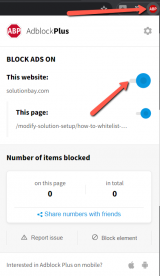
If you were successful, the AdBlock Plus icon will turn gray, which means that ads on the website won't be disabled.
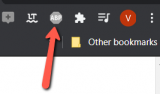 More infos
More infos
Login to Solutionbay
Join Solutionbay
Please click on the confirmation link we just sent you to
If you don’t receive the email in the next 2 minutes please check your junk folder, and add [email protected] to your safe sender list.
