How to fix iTunes error 0xc00007b − The application was unable to start correctly. Click OK to close the application (Mac OS)
What is error 0xc00007b? How to fix it?
The application was unable to start correctly (0xc000007b). Click OK to close the application is an error which appears when one tries to open iTunes on your computer, but it won't open.
The most common reasons behind this error include:
- Outdated iTunes version;
- Corrupt iTunes files;
- Outdated version of the operating system;
- Antivirus settings;
- Malicious software.
The solutions below will help you fix this error and open iTunes. Read the instructions carefully, and follow them to the detail.
-
Reimport the iTunes library
0(4)0(0)Maybe it's the library that got corrupted that is causing this iTunes error to occur. To solve this, you will need to reimport it. Since iTunes wouldn't open, you will need to follow the steps below, in order to change (reimport) the iTunes library:
- Have the iTunes icon available in front of you;
- Hold the Shift (or Option) key on your keyboard;
- Double-click the iTunes icon;
- Click on Create library..., and follow the on-screen instructions.
More infos -
Disconnect external devices from your computer
0(1)0(0)Sometimes, a faulty USB device, or an external hard drive may be the reason behind error 0xc00007b, because iTunes may mistakenly believe that the USB device is an iPhone, iPad, or iPod, and when it realises that it isn't, iTunes will crash.
Unplug all your USB cables, or devices from your computer, and try again.
More infos -
Change your antivirus settings
0(1)0(0)The current firewall and antivirus settings on your computer might have blocked or restricted files related to iTunes, because they consider them a threat. Consequently, error 0xc00007b would appear. To verify this possibility, and resolve the issue, try disabling the firewall and antivirus protection temporarily, and check if the error still appears.
If the error didn't appear, open the firewall and the antivirus settings, and modify them. If you are not sure how, you can always find instructions online, on antivirus developers' website, or in the help files of your operating system.
More infosLike Solutionbay?
Also check out our other projects :) See all projects -
Reinstall iTunes
0(0)0(0)iTunes is more than the icon you click on, in order to open it - it is a complex tool consisting of many files. If at least one of those files is improperly altered, or deleted, iTunes may not work. In order to fix it, you will need to restore its files to their original state, which can be achieved only by uninstalling iTunes, and installing it again.
If you aren't sure how to reinstall iTunes, feel free to check the how to uninstall a program / an application guide.
Note: Make sure to install original versions only, available on Apple's website, as iTunes from other websites might have been altered to do you harm and steal your data.
More infos -
Update iTunes to the latest version
0(0)0(0)If you get 0xc00007b error, it's possible that the iTunes version installed in your computer is outdated. If it is outdated, then iTunes won't be able to recognize when you have connected your iPhone, iPad or iPod touch. In order to fix this iTunes error, you need to update iTunes.
You can update iTunes, either via iTunes itself, or by downloading it from Apple's website.
To check for updates manually:
- Open the iTunes app;
- Click on Help and select Check for updates.
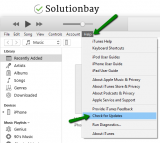
More infos -
Update your device's operating system to the latest version
0(0)0(0)If you've got the latest version of the iTunes installed on your computer, but you do not have the latest version of the operating system installed on your iPhone, iPad or iPod, this can lead to errors, as they may not be able to "communicate" well.
For that reason, make sure your device has the latest possible software update. If your device is too old to support the latest iOS version, and if no other solution to fix this error worked, look for alternatives to iTunes.
To update your device's operating system to the latest version, follow the steps below:
- Go to Settings and tap on General;
- Tap on Software Update and then on Download and Install (if an update is available).
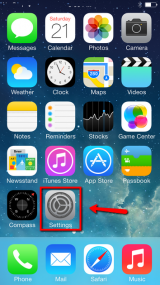
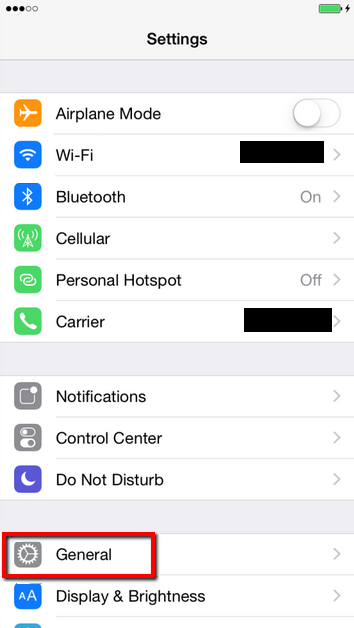

You may also update your device via iTunes, following the steps in the video below:
Note: When you are updating your device's operating system, make sure that it won't run out of battery power, because if it does, you may cause an irreversible damage to the device. To prevent this, connect your device to the charger.Also, make sure to use a stable Wi-Fi connection (and not mobile data), in order to avoid additional costs.
More infos -
Update your computer's operating system
0(0)0(0)Updating your computer's operating system, is very important. You will ensure that all the latest performance updates are installed in your computer and that all the bugs the previous version your operating system had are resolved. Additionally, you may receive new features.
Updates are installed automatically, however, there are times when it's best to check for updates manually. You can check for updates in the update screen of your operating system.
If you are not sure how to update the operating system, do check out the how to update my device's operating system guide.
More infos -
Update the antivirus software to the latest version
0(0)0(0)An outdated antivirus software can be the reason why iTunes won't open. Maybe your antivirus software didn't detect a virus released weeks after you have updated it for the last time, or maybe it confuses one of the iTunes files for a threat.
If an outdated antivirus software is the reason for this error message, you need to check if an update for your antivirus software is available and install it. You can check on the developer's website, or through the antivirus (usually found in Settings > Help/Update > Check for updates).
More infosLike Solutionbay?
Also check out our other projects :) See all projects
Login to Solutionbay
Join Solutionbay
Please click on the confirmation link we just sent you to
If you don’t receive the email in the next 2 minutes please check your junk folder, and add [email protected] to your safe sender list.