How to fix Face ID if it doesn't work (I use an iPhone)
Why is Face ID not working on an iPhone or iPad? How to fix it?
Face ID changed the way how we unlock our devices. No passcodes, no patters, just a glimpse into the screen. Unfortunately, there are times when Face ID won't unlock your device. The reasons why Face ID won't unlock your iOS device are:
- It can't recognize you due to dirt or stain;
- The sensors are covered;
- It wasn't configured at all;
- It wasn't configured to unlock your device;
- It won't recognize your face.
The solutions listed below will teach you how to fix the Face ID. They work on all the smartphones and tablets with Face ID sensors, with them being:
- iPhone X;
- IPhone XS (Max);
- iPhone 11;
- iPhone 11 Pro (Max);
- iPhone XR;
- iPhone 12;
- iPhone 12 mini;
- iPhone 12 Pro (max);
- iPad Pro;
- and very likely future models of iPhones and iPads.
-
Clean the Face ID sensors (TrueDepth camera)
0(1)0(0)Frequent face contacts, dirty pockets, and other actions may have made the Face ID region of the screen dirty, and the sensors won't read your face. Think of it as if your glasses became foggy - it will be very difficult (sometimes impossible) to see an object in front of you.
Clean the region covering the TrueDepth camera and sensors (the upper part of the screen where the speaker is), with a display cleaning solution or just with a cloth, and check if you can unlock your device with your face, or do another action where Face ID is required. The region of the screen you need to clean is shown in the screenshot below.
 More infos
More infos
-
Restart your device
0(0)0(0)Maybe your device got stuck for a reason, resulting in Face ID being unable to detect your face or unlock your device, or maybe, it does detect it, but just your device won't unlock. The solution, in this case is to restart your device.
To restart your device, follow the steps below:
- Press and hold the volume (+) up button and the power button at the same time until two sliders appear (one for turning off your device and the other one for SOS);
- Swipe the power-off slider (the topmost one) to the right.
Note: Another way to restart your device is in the following way:
- Press and release the volume (+) up button;
- Press and release the volume (-) down button;
- Press and hold the power on/off (or lock/unlock) button and hold it until the screen turns back on and the Apple logo appears.
More infos
-
Check if you have actually enabled Face ID
0(0)0(0)Maybe the reason why Face ID doesn't work is that it hasn't been activated for unlocking your device or performing other actions.
To check if this is the case, and to activate it, follow the steps below:
- Go to Settings and tap on Face ID & Passcode;
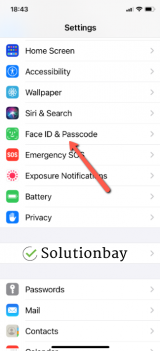
- Enter your passcode (if you had set one);
- Tap on the toggles next to iPhone (or iPad) Unlock, Apple Pay, iTunes & App store, etc. so that they turn green.

More infos Like Solutionbay?
Like Solutionbay?
Also check out our other projects :) See all projects - Go to Settings and tap on Face ID & Passcode;
-
Disable the "Require Attention for Face ID" option
0(0)0(0)If you try to unlock your device, e.g. while you wear sunglasses, hat, etc, when the "Require Attention for Face ID" option is enabled, you will find it that it may not be always possible. The "Require Attention for Face ID" option won't let you unlock your iPhone/iPad pro until you face the Face ID sensors directly and wait for them to scan your face.
While this option makes it safer, to resolve issues with Face ID not working occasionally, you may consider disabling it, following the steps below:
- Go to Settings and tap on Face ID & Passcode;
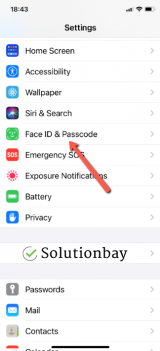
- Enter your passcode (if you had one set);
- Tap on the toggle next to Require Attention for Face ID.

Alternatively, you can watch the video demo below:
More infos
- Go to Settings and tap on Face ID & Passcode;
-
Ensure that your face is not covered
0(0)0(0)The Face ID sensors won't be able to recognize you, if your face, nose or mouth are covered. Even though most types of sunglasses are supported, it would be best if you temporarily remove them, as some types of sunglasses may block the infrared light from the Face ID sensors.
Note: If you have an Apple Watch you can activate the "unlock with Apple Watch" setting, which will let you unlock your device even if your face is covered, provided that the watch is on your wrist. To activate this setting, follow the steps below:
- Go to Settings and tap on Face ID & Passcode;
- Enter your passcode (if you had set one);
- Tap on the toggles next to <apple watch name>'s Apple Watch.

More infos
-
Ensure that your device is in portrait orientation
0(0)0(0)Face ID works when your device is in portrait orientation, and if you try to unlock your device, or perform another action while your device is in landscape orientation, it won't work.
Position your device in portrait orientation, and Face ID will work.
More infos
-
Keep an optimal distance from your device
0(0)0(0)Maybe Face ID won't recognize you because you keep your device too close to or too far from your face. According to Apple, keeping your device 10 inches (ca. 25 cm) to 20 inches (ca. 51 cm) from your face is what you need to do for Face ID to work perfectly. Remember, your device still needs to be in portrait mode (orientation).
More infos
-
Update your iOS device's operating system to the latest version
0(0)0(0)You should always update the operating system to the latest version available, so that you improve the device's performance and eliminate bugs in the previous version of the operating system. Usually, the updates are downloaded and applied automatically, but sometimes this is not the case.
To update to your device to the latest version, follow the steps below:
- Go to Settings and tap on General;
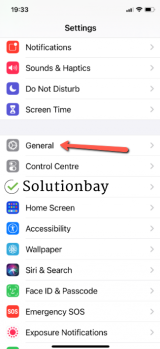
- Tap on Software Update;
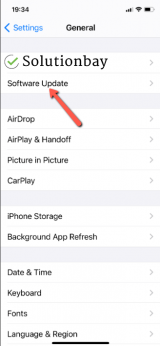
- If an update is available, tap on Download and Install; If you have the latest update installed your device will let you know.
Alternatively, you can watch the instructions in the video demo below:
Note: You may also update your device via iTunes, following the steps in the video below:
Note: When you are updating your device's operating system, make sure that it won't run out of battery power, because if it does, you may cause irreversible damage to the device. To prevent this, connect your device to the charger.Also, make sure to use a stable Wi-Fi connection (and not mobile data), in order to avoid additional costs.
More infos Like Solutionbay?
Like Solutionbay?
Also check out our other projects :) See all projects - Go to Settings and tap on General;
-
Add an alternate appearance
0(0)0(0)Despite the fact that Face ID continuously studies your face, you may consider adding an alternate appearance (a different one than the primary one), so that Face ID can still recognize you. This method prove effective if you make radical changes to your face periodically (e.g. growing a beard):
To set up an alternate appearance, follow the steps below:
- Go to Settings and tap on Face ID & Passcode;
- Enter your passcode (if asked);
- Tap on Set Up an Alternate Appearance;
- Follow the on-screen instructions and tap on Done.
More infos
-
Ensure that your device is charged enough
0(0)0(0)If the battery is low, it is possible that the Face ID sensor is weakened and doesn't work at full capacity. Ensure that your device is charged enough (above 20%) so that Face ID can function properly.
More infos
-
Contact Apple's support staff
0(0)0(0)If Face ID doesn't work, and you don't know what to do, consider contacting Apple's support staff, and they will help you diagnose and fix the issue with the tips you share.
You can contact their team online, via getsupport.apple.
More infos
Login to Solutionbay
Join Solutionbay
Please click on the confirmation link we just sent you to
If you don’t receive the email in the next 2 minutes please check your junk folder, and add [email protected] to your safe sender list.
